고정 헤더 영역
상세 컨텐츠
본문
Create presentations from scratch or a template. Add text, images, art, and videos. Select a professional design with PowerPoint Designer. Add transitions, animations, and motion. Save to OneDrive, to get to your presentations from your computer, tablet, or phone. Share and work with others.
This tutorial will take you step-by-step through setting up your PC and Webcam to act as a motion-detecting and recording security camera system. And the software required to do this is open source (free).
Includes: Multiple Webcams, Sending pictures to a remote location (FTP), How to duct-tape the light off your webcam (super-stealth) Coming soon: How to do the same thing, with a Mac. 6 Reasons to set up a motion activated web-cam. Maybe you live in a questionable (at best) part of East Vancouver and you’ve already been broken into (while you were doing the dishes). It would be helpful next time to have pictures of the intruder. Maybe you’re trying to prove to your landlord that some of the more questionable members of the general East Vancouver public are using the pathway between your building and the one next door as a shortcut between streets. Often with very large bags of cans (it’s a Vancouver thing).
At all hours of the day and night. Perhaps you want to catch someone using your PC after you’ve asked them repeatedly not to use it (because they seem to go out of their way to install spyware, toolbars you don’t want, and leave behind Britney Spears mp3s on your desktop). You’re bored?. You want to get pictures of the pretty birdies eating from your new bird feeder. Yeah I know what you were expecting here, that’s lewd.
Get your mind out of the gutter, this is a family site. For this tutorial you’ll need:.
a PC running Windows 98, ME, 2000, XP (the software is untested on Windows 95 and NT, but should work). a webcam (or two, see advanced). – an open source (free) webcam utility. Update: Though Dorgem has been discontinued, the download links still work, as does the software.
The author will not be updating it anymore, and won’t be answering email support questions. To upload images ‘off-site’ (in case someone steals your computer) you’ll need an FTP account. See the section when you’re done the initial setup.
Install (if it isn’t already) your webcam. If you’re pulling one out of the closet and have long since lost the install CD, here are links to download the drivers for some of the most common webcam vendors:. Download and install. The installation is very straight forward, you’ll mostly click Next a bunch of times.
Launch Dorgem and select your Webcam from the Camera selection drop-down list. Click the Preview button to display the view your webcam has. Physically adjust the camera to face the area you want to monitor. Click the Source button and make any adjustments to the Brightness, Contrast and/or other settings.
Click OK when you’re happy with the results. Click the Options button. Place a check in the box labeled Use motion detection. Certain Webcams (most often Labtec) can require Dorgem to “reconnect” after a certain period of no motion being detected. For now leave this box unchecked. If you notice that your Webcam isn’t capturing any images even though it should have, revisit this section and place a check in the box. It should be noted that if you do need to use this setting, your cam will likely take a picture every time Dorgem “reconnects” to it, so try using 5 minute (or higher) intervals.
Otherwise you’ll end out with a LOT of pictures, most of which won’t have captured actual “motion”. Click OK after you have enabled motion detection to return to the main Dorgem window. Now you’ll need to create a ‘profile’ – which Dorgem refers to as Storage events. Click the Store settings button to create an event. Choose File and click OK (adding an FTP event is covered in the section, set a local file first to make sure everything works). Enter a Name: for this event, make sure Enable is checked, and then set an interval.
Since you’ll be using motion detection, you probably want to capture images fairly “closely together” – so try 1 or 2 seconds. If you know for certain that this camera will detect a lot of motion (your camera faces an area with a lot of movement) you may want to set this somewhat higher. This setting can always be changed later, so experiment a bit. Click the button next to Filename:. Here you’ll be setting the folder to save images to, and the actual filename for each image. Dorgem allows special characters in file names so that each name is unique (otherwise each time your camera detected motion it would take a picture and over-write the previous one).
Somewhere in the file name, enter the characters%g – which will give your file name a time-stamp. If you use%G in the file name, it will also add the current year. Because my camera is taking pictures of movement on my patio, I named the file patio-camera%G%g. This results with images being saved as patio-camera5001.jpg. Broken down that’s patio-camera – the current year – the current month, day, hour, minute and second. Click Save after you’ve selected a folder and file name. Click OK.
Click Close to return to the main Dorgem widow. Wave your hand in front of the camera. Or throw something within its view. Jump around in front of it like an idiot. If everything was set correctly, you should now have some images in the folder you specified. Go take a look. If it didn’t work, start again at step 3 and double-check everything.
The built-in Help file included with Dorgem is actually pretty helpful – use it for troubleshooting. Feel free to leave a comment below and include as much info as possible and I’ll try to help as well.
Multiple Webcams If you can get more than one Webcam to work in Windows (not always an easy task, esp. If they’re Labtec), Dorgem can support them all. You don’t need to install another copy of Dorgem, but you do need to start each instance differently. To do so, follow the steps below. Right-click on your current Dorgem desktop icon and select Create Shortcut.
You should see a new Dorgem (2) icon on your desktop – right-click on it this time, and choose Properties. Make sure the Shortcut tab is selected, and change the Target: to: “C: Program Files Dorgem Dorgem.exe” /c:cam2 If you installed Dorgem to somewhere other than the default location, make the appropriate changes. Click Apply and then to return to your desktop. Double-click the Dorgem (2) icon.
When it launches, notice that it’s titled Dorgem (cam2). Repeat the same steps you did for the first camera (though choose a different file name to save the image as).
Sending pictures to a remote location (FTP) If you’re using this as a personal security system for your residence, you may want to store the files off-site, in case someone steals your computer (rendering your security totally useless). To do so, follow these steps.
(note: you’ll need an FTP account – check to see if your ISP provides one for you, eg. Personal Web Space/storage). Click the Store settings button and then click Add. This time select FTP and then click OK. Enter in the required information.
The file name can use special characters (see step 11 in the first How part of this tutorial). You may have to experiment with some of these settings.
For example, I have to use Passive mode because of the way my home network is set up. Click OKwhen all of the required info has been entered. Wave your hand in front of the webcam (or throw something through its field of view). Check your FTP site and you should see a new file (or files) there. Note: when I have both save to my local hard drive and save to FTP enabled, only one works. You may need to disable the local copy if you want FTP to work. If you figure out a way for both to work, by all means let me know.
How to duct tape the light off your webcam (super-stealth). Does your webcam have an annoying light that gives away its location when you try to hide it?. Find some duct tape that matches the colour of your camera. Or, masking tape and a marker. Place tape over the light. Your camera will now blend in like a ninja.
Extra bonus: use the duct tape to hold your hidden camera in place. Yes, birds will trigger the motion sensing webcam.
Seriously, this isn’t a shortcut for you to use. How patio furniture gets stolen.
I don’t care if you’re practicing your tight-rope walking, stop using this area as a shortcut. My webcam lets me know when not to open my blinds. AKA get an unrequested view of some carpenters crotch. “is there a way to set the sensitivity?” Would be very sweet if this was implemented!!! Anyways I was wondering if this will work as a service (I know there is some way to make any software run as a service but I forget how to:( ) If not, that would be one nice feature, that way I can log off the current user and the application still will work (at least the app I have been using for security requires the user to stay logged on) Anyways keep up the good work, oh, and adding uploading would (not sure, maybe you have this) be the best imagine someone steals your PC, at least u can go to an FTP or email and get some evidence!!!
A nicely integrated product similar to this is the TrackerCam (www.trackercam.com). They have a motorized pan/tilt base for USB webcams that is controlled via USB. It can be set to follow a moving object and record video. Other software will let you record multiple video streams, and includes motion detection control. They also have a product that controls pan/tilt and zoom for certain digital video cameras with a firewire interface. I have used TrackerCam’s USB product, and it works pretty much as advertised.
(no affiliation with the company, just a customer). I’ve emailed Daniel but I thought I’d post the info here too in case someone else has a similar problem – — 1. Are you turning lights on and off? I’ve tried this w/ 3 different webcams so far, and the Creative Labs N10225 is REALLY sensitive to light.
Even a window in the background can cause the camera to capture images when a cloud passes. What did you set the “File store settings” interval to? Try 5 or 6 seconds.
Does it start taking pictures when there’s motion, and then not stop? Or does it just immediately start taking pictures? If it doesn’t stop AFTER it detects motion, try placing a check in the “Reconnect if no motion is detected for x minutes” (step 7 way above).
That’s not REALLY the purpose of that check box, as it seems the ‘reverse’ might be happening to you. Is the Webcam being moved somehow? Is it sitting on a sub-woofer?:) ) Hope this helps – Ross. I’ve emailed this to Cheryl but I’ll post it here in case anyone else is having the same problem – Have you tried adjusting the color settings in step 5 of the “how” part of the tutorial?
That should help brighten up the pictures. Are they totally “black”? Was it at all light out when the puppy walked by? When you click the ‘preview’ button in Dorgem, does the video show up correctly? I’m not sure about the camera not appearing in the dorgem list – is it in use by another program by any chance? A lot of webcams come w/ software that the webcam is “supposed” to use, and may be ‘using’ the webcam even without you directly knowing.
I think the USB connected web cams have a wire length limitation of about 15 feet at the longest and probably shorter in many cases. As far as I know the process of extending the wire length can be one of the following: 1. Use active extender modules that are good for 15 feet each (up to 5). They run about $25 and don’t always work well for every knid of application.
Use a fiber optic extender (150 feet, $200). Problem there is that (far as I know) they only run USB 1.x (slow) 3. For each web cam use a server box ($80) with a USB port and connect over WiFi. Might be a little hairy. Use the new wireless USB standard. Limited distance (a few meters at full USB 2.x speed, 10 meters at USB 1.x speeds. Use Bluetooth (slow, need the special longer range flavor of Bluetooth – compatibility?).
I’m listing all this because I like the idea and with the hope someone comes back with a long connectivity solution. You can do similar things with regular digital cameras USB connected, but only with certain models.
For Canons: (here’s their pitch) Why Use PSRemote? Now that I have my webcam ftp’g images to my server, is there a tutorial on how to create a webpage that will: 1) take my.jpg images (all of which have unique filenames) and allow me to view them in the browser, and maybe pan back and forth between the newest and oldest images 2) is there a way to set my ftp site to delete images older than 10 days old?
Otherwise I’d have to constantly be in there deleting old images that I no longer need. 3) how do I set the ftp so that it ftp’s into a specific directory on my webspace? There doesnt appear to be a “Host Directory” setting in Dorgem. Otherwise, it will drop all these.jpg files onto the root of my site. Hi, thanks for the Dorgem solution!
It works great! With dorgem I could improve security using the oem camera of my laptop.
I found the solution of sending e-mails with snapshot attached using Blat (free command line smtp client) and Dorgem command line. At the top of my (dorgem related) wish list there is the possibility to set a formatted pattern (like “patio” in the tutorial) for the%s argument used in the command line: that is I’d like the attached file to have a “myname%G%g.jpg” pattern filename.
Thank you again!.I am having the same problem as wesley. I only get one jpg.
The video also replays in fast motion. I have fps set to 30.
Shouldnt it play back at normal speed? Also, is there a way to stop capture without having to exit the program? Thanks.
I’m having the same problem. If there is someone lurking outside my house that shouldn’t be the cam picks their face up. I have the picture but if a bird flys by there goes the intruders picture only to be replaced by a bird. Why doesn’t this utility take individual pictures instead of replacing the same one each time? Is this the way it is suppose to work or is there something I’m not doing correctly. Hi, I love this program!
I live in a townhouse complex and we have another townhouse complex behind us, but because the other townhouse complex is a little bit harder to get to, they take our parking spots and walk down a hill to get to their house. We’ve put notes on some cars but a lot still park here, so I’ve set up my web cam with this program.
What I’d like to know is what is the best way to go about capturing images during the night time. Our parking lot has few lights, so I’m wondering how I could make it easier to see people coming up from the hill in front of out parking lot. If you think you can help me, email me at, and I can send you some pics so I can make it a little bit more clear for you. Thanks for this great download and super tutorial. This was exactly what I’ve been looking for to set up as a security camera as well.
I bought a really, really inexpensive webcam some time for that purpose and never could get the software that came with it to work right. This is so easy and very doable.
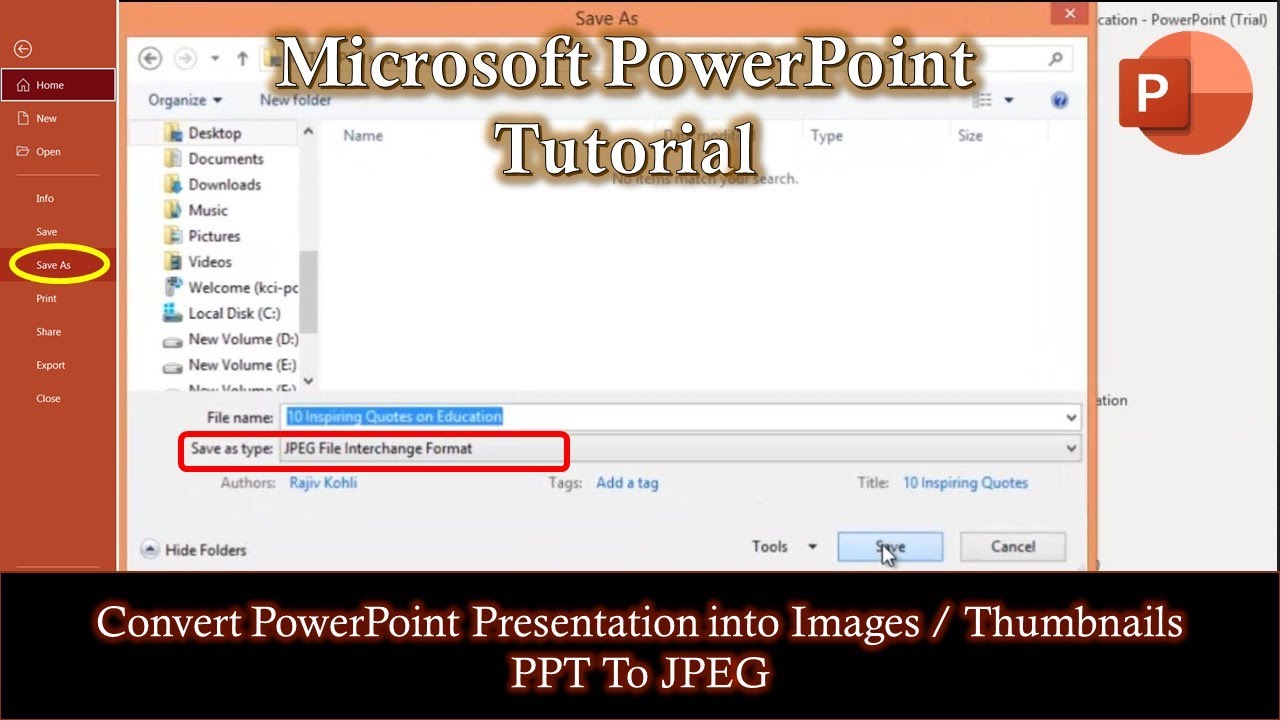
I want to check my yard when I’m awaywish I had this a couple of years ago. Ok a couple of question: I finally was able toset this to capture to my ftp site.
However, does it just give you one pic when you downloadd the file? Or am I missing something.
I’d like to be able to get a “video” of what goes on when I capture this. Is this not a video capture or rather a still capture? And, by that, I think I may have just answered my other question. But if you or anyone else gets to change to respond by sending an email, I would appreciate it. Thanks for this and for your great tutorial!
Awesome Article. Will implement it this weekend. We have a dog and would love to see what he does during the day (he is only allowed to watch G rated shows on TVlol) Jokes apart, two interesting projects similar to this: 1) How nice would it be if we can remote into our computer (using a very secure method like only when macid = my office computer) and be able to change directions/zoom etc 2) Get a motion sensitive camera (the one that follows the object in focus) and somehow be able to steam this to a free hosting site like myspace etc etc. I have 2 webcams(made by different companies and using different drivers) installed and want to install a 3rd, 4th and possibly more. Do I use the same procedure for multiple cameras but change the target address for the 3rd webcam from c:cam2 to c:cam3 and increments of 1 for each additional camera? Tried using c:cam3 for the 3rd camera and having problems capturing it.
Motion Capture Ppt For Mac Os X
Are there any webcams you suggest to use that are easier to setup using this program than others? If I want to install multiple cameras on my laptop is there anyway that I can install several cameras of the same make/model that have the same driver configuration and be able to have them all display at the same time on my laptop screen? Sweet I just got it working. If anyone is having the problem where it seems like your camera is just taking timed pictures constantly, You really can’t just sit where you are and try and be still.It doesn’t work haha. I hooked everything up and I put the timer on 1 second, and counted the time in my head as I left the room and closed my door.
If you wait 30 seconds outside your room and when you come back in and you have 30+ pictures, you have either some motion in your room or something is messed up. But everything worked for me!
Thanks for a usefull tutorial. I have a need to develop this to detect if my daughter has an epelectic fit during the night. Her Neuorologist is also very interested to know if this is possible as it seems a common problem with working out medication when fits are suspected at night. I noticed one option for the output here is a program. As my main TV has a RS232 control capability could I then use it with a simple program to send the code via RS232 to switch over my TV to the PC monitor in if she moves incase its a fit. I am using my camera to view who is coming in and out of my home. For some reason, even on motion detection, it takes pictures at the intervals I set it at.
Also, I would like to upload these pictures to my website, but when I type in the URL with a directory behind it, it tells me it can’t but when I put just the URL, it works fine, but I can’t access it from online. How do I stop it from being so sensitive, as it just takes pictures at the interval I set it at.
How can I have it save the images to a directory on my website? Hi, im having a project titled as “computer laboratory surveillance scheme” to monitor every student who uses the lab and it needs multiple cameras. But i only use Microsoft WDM Image Capture(Win32) since it is the only one available in my camera selection drop-down list.im happy with the result using one cam.for it works right.then i tried to connect another cam and i followed the instructions to copy the dorgem on the desktop to make the dorgem(2).click its properties.but when i change the target on dorgem(2) it displays: The name ‘”C: Program FilesDorgemDorgem.exe”/c:cam2’ specified in the target box is not valid. Make sure the path and filename are correct. I used the default location during the installation.and tried it many timesstill got the same prob.
Please help me email me in this add. One can remove the lens that came with the webcam, revealing the sensor, (there will be a reddish glass thingey in there its the infrared filter — if you remove this the cam will be IR – nightvision-ish) then you just need to make a new enclosure, and use a zoom lens from a normal(SLR)film camera (like a 28-55 mm zoom) and position the back part of the lens the same distance from the sensor as it would have been from the film in a camera (you need to measure this distance on the camera who’s lens you use) and you’ve got a manual zoom on your webcam. I have had a problem with people setting things alight and leaving them on my front porch when I am not at home. If my motion sensor has been triggered, is there a way that I can be alerted, ie via SMS or fax or any other suitable means. It’s not so much that I want to catch them red handed, though that would be nice. I just don’t want to come home to a pile of ashes.
Email is no good, as I do not have access to the web at work. Can I link it to a fax program, telnet, or some such program which will trigger my fax modem to dial my mobile number, so that when I’m not at home and I get a call from my home phone number, I at least have the choice to go home and investigate or locate the nearest computer and remotely log in. Any help would be great.
Hi, I got the program working fine, but 1. I don’t get the pictures to save on the GMail Drive, what location do I give? I presume that like the other drives being called C: or D: this one needs to be called GMail Drive: since it doesn’t have a single letter, however, it doesn’t seem to work. It refuses to send to my FTP (but still working on that) 3. Under OPTIONS I tried the AVI setup but it’s not giving any film, nor pictures when there is movement, how does this work or what’s it for?
Besides that, great software but I need to get the pictures being sent to my GMail since I don’t trust them being on my PC only. I’ve been coming home recently and the doors have been locked different than how I locked them in the morning (double lock, single lock, you know). I’m thinking it might be my landlord but she’s saying it’s not her. I want to make sure that, who ever comes in, and spots the camera, doesn’t just take the PC or deletes the pictures and I still don’t know who or what.
Thanks, hope someone can help with at least getting this GMail Drive thing working. Thank you very much for this tutorial and for the tip on downloading Dorgem — it is now the security solution I’m using for my pool. Every time my family goes on vacation, we suspect the neighbors are using our pool (one of them actually bragged about it to another more loyal neighbor who ratted him out). Anyway, this is going to be great for catching them in the act. I will send copies of the images to them via email with a warning to stop.
The next time it happens after the initial warning, the images will be provided to the police, trespassing charges will be filed, and the neighborhood relations will get rather ugly. It’s unfortunate that I have such rude neighbors that I have to do this, and I actually live in a community with $750k(+) homes. It’s amazing what trash can afford these days. FYI, I’m using a cheapie GE EasyCam camera ($9) that I bought at a closeout store and then never really used it much. It’s getting used now!
Also, you may want to upload your screen shots with the latest Dorgem version, as some of them are different from what the app looks like now. Maybe the FTP/Local file combination is fixed? Thanks again! This looks like a great system – and really well explained. I’m intending to direct the webcam into my driveway (last night someone put a brick through the rear window of my car) and would mainly be using it at night. If I install a motion activated light outside the window next to the camera, would the light going on trigger the camera?
And do you think that would provide enough illumination to capture usable images, or would I still be better off with an IR camera, with IR leds? Thank you so much, in advance, for your help.
So i am in love with the fact this works and its free. But i do have one question When the pictures are captured and it saves to a folder and you open it and all that good stuff. There are a TON of files / pictures taken.
Do you have to scroll through them all in order to watch it like an actual video? And when i wan to delete them. Is there a way of doing it without having to delete them one by one?? I hope this question was clear enough. Please reply as soon as you can.
I am having problems with my girlfriends family coming and using my stuff and coming over when we are not home and i want to catch them. And also, i want to see what my girl is up to when i am at work but i dont really want to have to scroll through a million files because that is almost how many there will be when i get home from work if i leave it running the whole time. Hey barb if you go to the instructions you can set the frequency of the pics taken so you don’t end up with as many. Far as I know you have to open each pic individually. I”m sure there’s a better way, just not sure what it is. To delete multiple files left click on the first and then hold down shift while you scroll to the last file you want to delete and then left click on that. This will highlight all the files and then you can release shift.
Now without clicking on the screen anywhere as this will deselect the files go to the top of the page and under file click on delete. I guess the ideal thing would be if the motion detector worked but I can’t seem to get it to no how. This is HOT!!!!
I had to laugh at the folks who didn’t read the setup directions correctly to figure out how to get it to NOT overwrite the files generated. This SOOOOO solves my issue I have three cats, and I needed to catch and confirm my suspicions about which one of my cats is engaging in some very nasty and destructive behavior (urinating on the dining room table). I had my suspicions about which cat it is, but before I make a rash decision to send the cat I thought was the offending cat to a cat rescue, I wanted to be darn sure I was targeting the right cat. I bought a Logitech wireless camera with motion detection capabilities to handle the job. Spent an entire evening screwing with this thing only to discover that that stupid camera only worked plugged into the router. (an issue tech support was confounded by — they suggested that I drop my wireless routers security as a solution.) Short story, no woreless and this camera was of no use to me in the diningroom where I needed it. So pissed off I remembered that a client had given me the webcam that came with his computer.
I wondered if I could get this thing to do what I needed to do. So a quick Google search later and here I am. This is such an unbelievably simple yet effective solution. Now while I haven’t yet caught the suspect in the offending act, I did catch the suspect on the dining room table tonight TWENTY minutes after I left to go to a party. I am going to do some more monitoring to be sure I have the right cat, but I have no doubt that I will catch it all on tape as it were!!!.LOL. BTW, for the lady who wanted to know the best way to view the pics captured without having to open them one by one, try using a slideshow viewer. There are a number of decent ones out there, but there is also a simple one that comes with Windows.
How to use the AVI function Open the “Options” menu and click the AVI Archive tab. Check the “Use AVI Archive” box.
Again you will have to choose where to save the file, but the%G and/or%g are not necessary. Next, set the “Frames per Second” – initially I suggest 1 frame per second, purely for testing purposes.
Save those settings by clicking the “OK” button. Dorgem does not have the ability to create AVI files. You need to create one. Navigate to the folder where you told Dorgem to store the AVI file, right click and make a new file I simply make a new text file with the name I told Dorgem to use for the AVI and change the extension from TXT to AVI.
Return to the “Store Settings” menu. Change the entry you made earlier and un-check the “Enable” box. Close that Store Setting and create a new one like you did before But this time you do not want to put any%G%g in the filename. This causes Dorgem to save only 1 JPG image, but it gets updated each time Dorgem captures a new image. This is useless (for our purposes) without “AVI Archive” turned on, so go turn it on in the OPTIONS button on the main screen. Set the interval where you wish and close. Be sure you have that profile enabled and return to the main Dorgem screen.
Click Auto-Capture and test the camera. After letting it run for a moment, unclick Auto-Capture and test your AVI. Note that it will be necessary to close Dorgem to view the AVI, it’s ok, the settings will be saved. TIP: Use any of the following in the CAPTIONS button to create a timestamped caption in your images or AVI videos. Don’t use it in filenames because it might cause an error. I recommend the following for filenames: frontdoor%g and in the captions write whatever with any of the following:%a Abbreviated day (Thu)%A Day (Thursday)%d Day of the month%f Date (9/25/2008)%F Date (Thursday, September 25. 2008)%g Unformatted military time%G Date (yearmonthday)%h Hour%H Hour Military%o Abbreviated month (Sep)%O Month (September)%p AM/PM%P “Dorgem”%S Seconds%t Time (7:52 PM)%T Time (7:52:30 PM)%V Dorgem Version number%Y Year (200).
The other day I “sumbled” across dorgem and installed in on the primary laptop here. Got everything to work, save for the saving of the motion display frames; waving a hand in front of the camera should have given me several saved JPGs but it didn’t but using that capture now, I did get single, recognizable JPG saves. Any idea of what a “VFW” driver is? Tried to install the same little camera on one of the backup laptops – with zero success.
The Dell Latitude CPi (an oldie, slow but still offers rock solid performance for basics in both Linux and Win98) just won’t recognize the camera. Keeps telling me it can’t fine the “VFW driver.” Does any of the above sound familiar to you? I ask this as we have a lot of vacation homes here in NE Pennsylvania and it’d be nice to make such information (Dorgem) available to these home owners who were nice enough to buy from me over the decades. It doesn’t happen too often but yes, every so often some jackass from out of the area does break into one or two of the homes and it’d be nice to “capture” the idiot while he’s at it and publish his face on the web as well as supply it to the local PD folks. Great program, great totorial! But I am having a problem. Does anyone know why the program shuts itself off while I’m gone?
It works great when I start it up. But I will minimize it to my system tray, then leave for work. When I get home I can run my cursor over the icon in the system tray and it will dissapear.
And then I see that it did not capture anything when I know there was activity there while I was gone. I thought maybe my cam is shutting itself off after so long without activity but I wouldn’t think it would shut Dorgem down. And I can unplug my cam while Dorgem is running and the program keeps running so I don’t think its because of my cam. If anyone has any ideas, I would greatly appreciate it. I have no tech skills but have done what you say and can get motion dectected files in a folder.
Want to be able to share this with grandparents for new baby as they live far away. How can I do this? Can I somehow have these files in a shared place or exported as they come in to a share place? I have played a bit and can see I can publish a movie a attach this to an e-mail – but this is labour intensive so is there an auto way of sending files to place that can be accessed by others remothely? Sorry if it is a question with obvious answer, but I am stuck.
Billy wrote: “I was wondering if this will work as a service” I don’t know how to make Dorgem run as a service. But what I did do is put the program into the startup folder in my start menu, set it to start as just a tray icon, and have the tray icon hidden by default.
Which isn’t quite the same thing, but I’m happy with it and it means that Dorgem is basically always running in the background. How I did that: I put this batch file in the startup folder of the start menu (i.e. Created a text file called ‘dorgem.bat’ with the following contents): rem @echo off start C: Progra1 Dorgem Dorgem.exe /m exit (where the path on the second line is the path to Dorgem using 8.3 file names). Thank you, I just tested this software and it works great!
We will be using this every time we leave the house! We just had our house broken into 2 days ago. We only went to Wal-mart for 15 minutes and came right back to find our Xbox 360, all of our video games and xbox accessories, digital camera, and mp3 player were missing! They even took my electric razor that was charging in the bathroom! It all happened in the middle of the afternoon too! It all came our to around $1,000 worth of electronics.
Luckily they didn’t take our huge flatscreen hdtv or my gaming computer that I just built which are worth far more than what they stole. We’ll definitely be ready for them next time as I have it set for motion sensor and to upload them via ftp to my website’s server. We’re leaving for Las Vegas next week for 6 days and we’ll be able to download the pictures from the hotel. My only gripe with this software is that there is no way to adjust the motion sensor sensitivity and this software is REALLY sensitive, so it takes hundreds of pictures of the light moving through the windows. So here goes. I need to set up a camera to take a pic of which cat of mine (I have 4) enters a section of the house (Dining room- a particular section about 2’x 19’long).
I guess it need to be motion activated to take a pic/ short movie of the areaday and night. I must find out which cat has been using a part of my house as a litter box. I already had to remove that section of oak flooring (there since 1927) due to soiling. Now, it has returned on the new subfloor I installed. I want to identify the culprit.
Where would I start my search for such an item I don’t need to spend a lotthis is a one-shot deal, just to find the ‘pissy cat’. Alan Seglin Sea Cliff, New York. I found your site and am very much interested. I found a system that uses a mini-camera and like the system. Question I have dial up, but an adjacent neighbor has a Yi-Fi and allows me to use it.
Will the system you describe send me videos that I can download while I am away? When I am away, the maintenance people come in with a passkey and I found some videos missing, I’d like to catch them in the act. Your information is great, but tell me what system I need to make it work, i.e.
My own Yi-Fi or can I use my neighbors Yi-Fi using a USB N-series Wireless PC in the recording DVR unit I personally have dial up but like I said, I have access to my adjacent neighbor’s Yi-Fi? Excellent software, and great instructions – thanks! I set this up on an old IBM Thinkpad 600E with no problem at all, including getting it to use the AVI function. Dorgem does create the AVI file, but doesn’t give it the.avi file extension, so before you can view it you need to edit the filename and add the extension yourself. Note, before you can edit the filename, you need to disable the AVI function in Dorgem (or maybe just close Dorgem, I didn’t try that). I wanted to monitor my son’s new Leopard Gecko pet, which is mainly nocturnal – we wanted to make sure it was feeding OK, so I left this running for most of the night – brilliant, it worked an absolute treat. All I need to do now is fit a wide angle lens to the Philips Toucam I am using, so I can see more of the vivarium.
I uploaded the video to YouTube if you are interested in seeing it – the first 20 seconds are not motion, they are caused by light fluctuations outside the viv triggering the camera. Thanks again. Thanks I love the tutorial, I live in a house with 8 guys in college and when I got on vacation sometime the get a lil drunk. Its a great way to keep an eye on my room.
I only have one question, I have 2 cams but I cannot get Dorgem to work with them. When i try step 3 in the advanced section I keep getting the error “The name ‘C: Program’ specified in the Target box is not valid. Make sure the path and file name are correct”. I followed all the steps to a T but i keep getting this error, I even tried uninstalling and reinstalling it a few times but sill the same error.
Sorry if this is lengthy but I looked all over to try and fix this. Thank you for any help!! Me and my housemates have been a victim of burglary these couple of weeks. He (since we saw him peeping through our apt window 2 times already) stole shoes, slippers, and maybe other items we still don’t know about.
And just a couple of minutes ago, we think he broke in again because I got money stolen from my wallet. This really sucks.:( next time, if I catch him, I will rip out his guts and make him drink muriatic acid. I will be monitoring our apt tonight, hoping to catch him and give a peice of my mind. And thanks for your post, i’ll try to do that:). Hi, Thanks for the Tutorial, This worked great on my little Acer, I’ve had problems with people coming into my office and stealing things or leaving trash on my desk and now I can see who’s doing it and report it to the supervisor. “Craig says Hey All Great tutorial, though I am having an issue trying to get the program to recognize my in built web cam ( acer Crystal eye ) Any tips on how I can get the DORGEM program to recognize my web cam??
Also maybe a stupid question but do you need to have the internet connected for this to continue to take shots?? I live in Australia and have a very crappy expensive dial up so I cant keep it running all the time ” Craig, I clicked on source and then click on the acer cyrstal eye and went from there, it worked fine, and I dont have internet on my computer so it saves to a folder that you pick via the instructions on here. I set mine on 1 second so I had like 400 pictures when I got back in my office but I just delete the ones I dont need. # Thumbs up Indeed, that is a great tool. For me I combine its usage with DropBox (2Go free) which automatically synchronize a files between different laptop/network. So when, I am at work, I can be notified instantly if there is any move at home. Please use (more) Indeed, that is a great tool.
For me I combine its usage with DropBox (2Go free) which automatically synchronize a files between different laptop/network. So when, I am at work, I can be notified instantly if there is any move at home. Please use this link to register:. Each subscription will give me additional 250Mo to my free plan. Thanks a lot.
This is great! Just to let you know I am the developer of a piece of software called TeboCam which does the same thing as Dorgem plus you can set the sensitivity by training the program to recognise movement (and avaoid birds triggering the webcam). TeboCam is fairly feature rich (even now includes a web publishing tool for all you webcam publishers) and is free although it is not open source as I want to keep the rights to the software. TeboCam is still in development, there have been some 18,000 dowloads in the four months since I released it. My user community drives the development of TeboCam so please give it a go and let me know how you find it:) Download it from here.
I have a friend of mine that will be moving into a new apartment near campus soon and was looking for some security systems that she can use. Ill take a crack at this and see if shes interested. Also Couldn’t help but notice a bunch of people had problems with the pictures overwriting themselves or deleting the old one and replaced with the new one. I haven’t tried it yet, but it sounds like the pictures are being overwritten by another picture of a newer picture of the same name (patio-cam overwriting patio-cam) Make sure there is the timestamp is set in the filename (%G and%g in step 11). This should give your a different name every time the pictures are taken, thus preventing the picture from being overwritten.;-).
We have some idiot who thinks its cool/fun/who knows what to throw their food garbage into our yard and make our dogs fight over it. Obviously I’m tired of my dogs consuming food that is questionable or downright not safe for them to eat, tired of seeing them get hurt, and tired of paying vet bills. I’m also very tired of having to closely check my backyard and supervise my dogs at all times when they are outside- I can’t safe just put them outside any more.
I plan on setting up this system in our backyard from an outbuilding and hoping to catch the person. The cops told me it was not illegal what they are doing and its up to me to catch them.
Animal control told me its up to the cops. Not a happy camper here. Hopefully this will do the trick. This comment thread has been going on for a long time, so no idea if anyone cares, but I have a few comments 1.
Ross asks “when I have both save to my local hard drive and save to FTP enabled, only one works. You may need to disable the local copy if you want FTP to work. If you figure out a way for both to work, by all means let me know.” I got this to work, not sure if there has been a slight rev to the software, or if it is my setup. I setup a storage profile for File and another for FTP. I used different profile and file names for each (i.e.
“laptop-cam” & “laptop-FTP” and “laptop-cam%G%g” & “laptop-ftp%G%g” I also created a security cam folder on my FTP site and point to “/rootdir/securitycam/laptop-cam%G%g” 2. A lot of people ask about “Motion Detection” functions in their webcam. This is not what is happening with Dorgem. The software is looking at the camera image for any pixels that change color, or intensity. When a change is detected, it is assumed this is motion and the image is recorded to a file. If your webcam image is very grainy (due to low light, for instance) and that grain pattern is constantly shifting, that can cause the software to trigger (yet another great reason for someone to develop a ‘sensitivity’ control for this software, it is open source, after all).
If you are wondering if this is why you get a constant stream, instead of “Motion Control”: Let the camera record 10 or more pictures. “Preview” the first image and then hold the right arrow button, to ‘animate’ your little movie. If you see colors, or shadows shifting (in other words, the image isn’t 100% static) that is what is triggering the software. You either need to change your setup (lighting, camera settings, etc.) to avoid this, get a better camera, or find some software with a sensitivity setting. More “motion control” problems bumping the camera, shaky table, changing lighting, leaves rustling in the breeze, you get the idea. Lack of sensitivity adjustment is a major headache.
Cheers, Stephen. I used this software to watch for my cat that ran away, I set the camera up in my sun room and had the computer in my kitchen. I left the outside door to the sun room cracked with a rope tied to it and coming in to the kitchen.
I then placed food inside the door. My cat and a few neighbor strays came to eat nearly every night.
Once I figured out about what time she came I set my alarm and then snuck out to my kitchen in the middle of the night. It took a few tries until she was there when I got up. But once I saw her I pulled the rope and she was captured, very skinny, and very glad to see me.

Title: Motion Capture Essentials 1 Motion Capture Essentials. D.
Robertson, PhD 2 Outline. Select appropriate marker set and type of markers.
Determine number of cameras and their locations. Select appropriate location, number and types of force measuring devices (force platforms, force transducers). Other demands EMGs, netting, speed guns, standardized footwear and equipment? PowerShow.com is a leading presentation/slideshow sharing website. Whether your application is business, how-to, education, medicine, school, church, sales, marketing, online training or just for fun, PowerShow.com is a great resource. And, best of all, most of its cool features are free and easy to use. You can use PowerShow.com to find and download example online PowerPoint ppt presentations on just about any topic you can imagine so you can learn how to improve your own slides and presentations for free.
Or use it to find and download high-quality how-to PowerPoint ppt presentations with illustrated or animated slides that will teach you how to do something new, also for free. Or use it to upload your own PowerPoint slides so you can share them with your teachers, class, students, bosses, employees, customers, potential investors or the world. Or use it to create really cool photo slideshows - with 2D and 3D transitions, animation, and your choice of music - that you can share with your Facebook friends or Google+ circles. That's all free as well! For a small fee you can get the industry's best online privacy or publicly promote your presentations and slide shows with top rankings. But aside from that it's free.
We'll even convert your presentations and slide shows into the universal Flash format with all their original multimedia glory, including animation, 2D and 3D transition effects, embedded music or other audio, or even video embedded in slides. All for free. Most of the presentations and slideshows on PowerShow.com are free to view, many are even free to download. (You can choose whether to allow people to download your original PowerPoint presentations and photo slideshows for a fee or free or not at all.) Check out PowerShow.com today - for FREE. There is truly something for everyone! Presentations for free.
Or use it to find and download high-quality how-to PowerPoint ppt presentations with illustrated or animated slides that will teach you how to do something new, also for free. Or use it to upload your own PowerPoint slides so you can share them with your teachers, class, students, bosses, employees, customers, potential investors or the world. Or use it to create really cool photo slideshows - with 2D and 3D transitions, animation, and your choice of music - that you can share with your Facebook friends or Google+ circles. That's all free as well!
For a small fee you can get the industry's best online privacy or publicly promote your presentations and slide shows with top rankings. But aside from that it's free. We'll even convert your presentations and slide shows into the universal Flash format with all their original multimedia glory, including animation, 2D and 3D transition effects, embedded music or other audio, or even video embedded in slides. All for free. Most of the presentations and slideshows on PowerShow.com are free to view, many are even free to download. (You can choose whether to allow people to download your original PowerPoint presentations and photo slideshows for a fee or free or not at all.) Check out PowerShow.com today - for FREE.
There is truly something for everyone!




